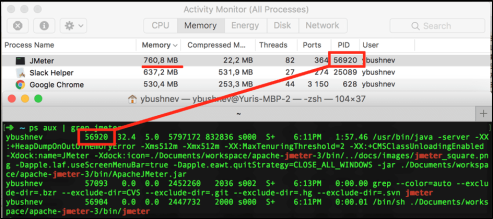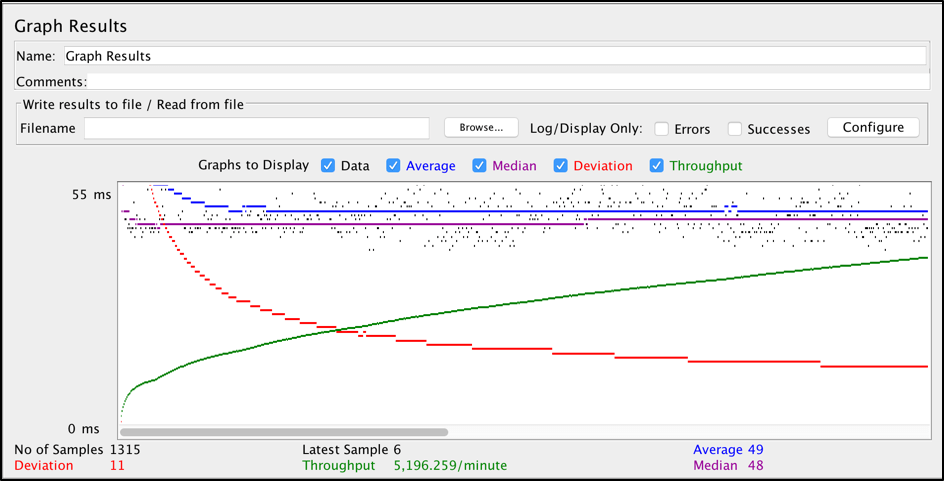Continuing on reviewing some performance test tools, today is the turn of Jmeter and Gatling, which looks like more and more people are using nowadays. Remember always check your other options and see what better fits for your project.
Jmeter is a great and powerful tool, but depending on what you really need (something more lighter) then Jmeter might become an overcomplex, slow, hard to maintain tool.
| Jmeter | Gatling | |
| In-built Protocols Support |
|
|
| Speed to write tests |
|
|
| Support of “Test as Code” |
|
|
| Ramp-up Flexibility |
|
|
| Test Results Analyzing |
|
|
| Resources Consumption |
|
|
| Easy to use with Version Control Systems |
|
|
| Number of Concurrent Users |
|
|
| Recording Functionality |
|
|
| Distributed Execution |
|
|
| Load Tests Monitoring |
|
 |
Jmeter is most used when:
- You need to perform a complex load including different protocols
- You can record scenarios
- Robust support and training ecosystem
- Require that a full scenario be written for every test
- If you need to simulate specific load with some custom ramp-up patterns
- If you just prefer UI desktop app for scripts creation, or you just do not know Javascript/YAML/JSON well enough
Gatling solves some specific problems:
- Push to your VCS and easily maintain the scripts
- Easy hooks into CI/CD pipelines
- Less reliance on plugins and 3rd party add-ons
- You can record scenarios
- Script Gatlin DSL language is quite easy to learn:
- Spend minimum time on maintenance without additional GUI applications
- Open source, but you can pay for the frontline edition that provides advanced analytics and integrations (This post was focused only on the open source version)
- Better efficiency for massive scale load tests and lightweight
Resources: